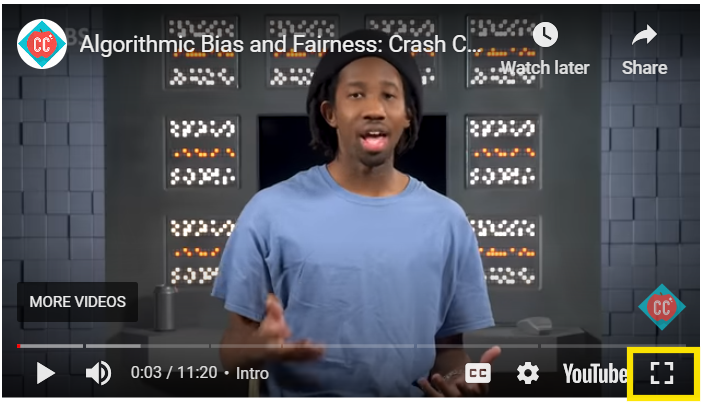Videos with narration contain closed captions. It can be toggled on and off by selecting the CC tab at the bottom of the video screen. See below:
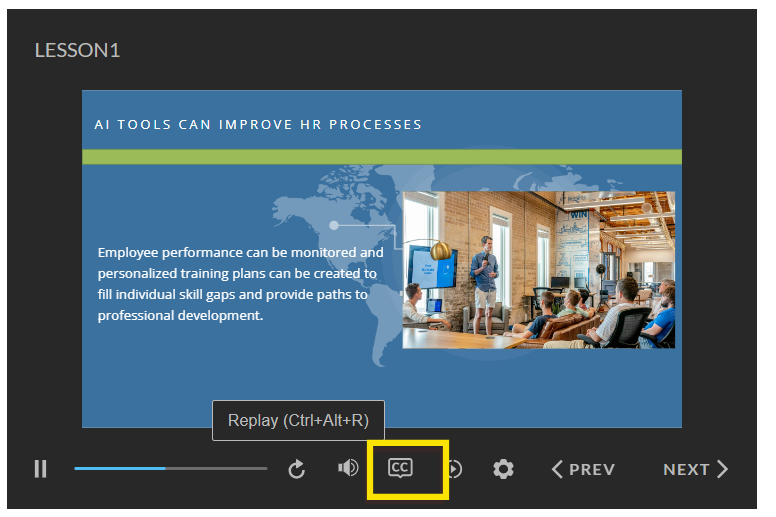

Zoom into the video window in Lesson 1 by selecting the settings gear and choosing fill screen:
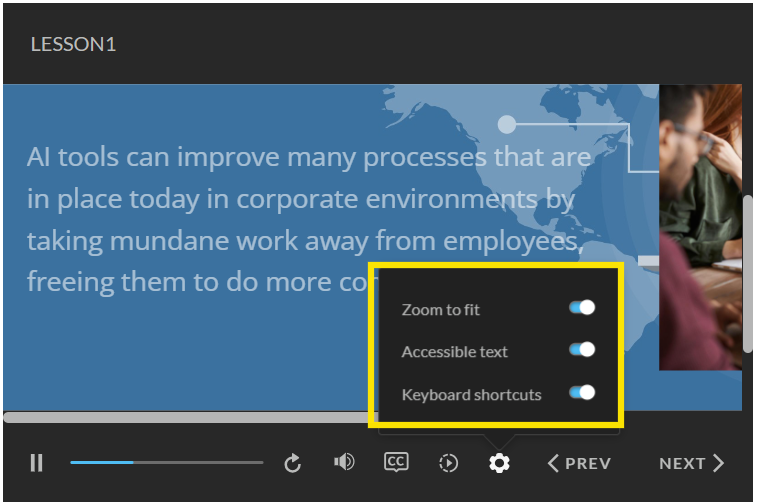
Expand the Lesson 2 video by selecting the segmented square icon in the lower right corner of the screen: